Add QR Stickers

This is a Hips QR Sticker. There are many different versions of the sticker. They are also available in several languages.
Order new QR stickersNew QR Stickers can be ordered via Hips webstore or custom QR codes can be generated via the QR API
When a customer scans a QR Sticker to make a payment, the QR code on the sticker must be connected to a Hips Merchant account to work. This guide will tell you how you connect pre-printed QR code stickers to your merchant account.
- In the Merchant App, open the menu
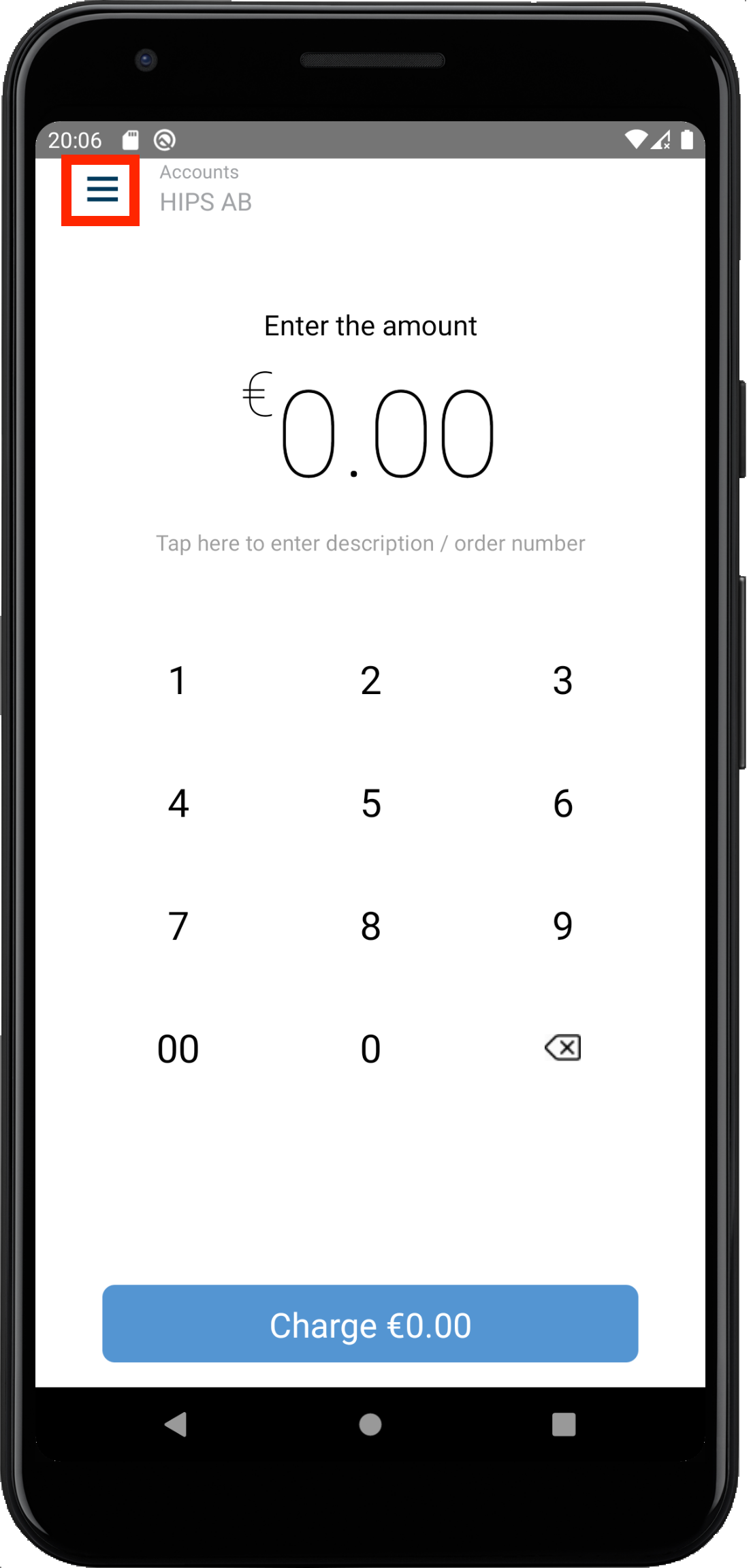
- Click on "Add QR Sticker"
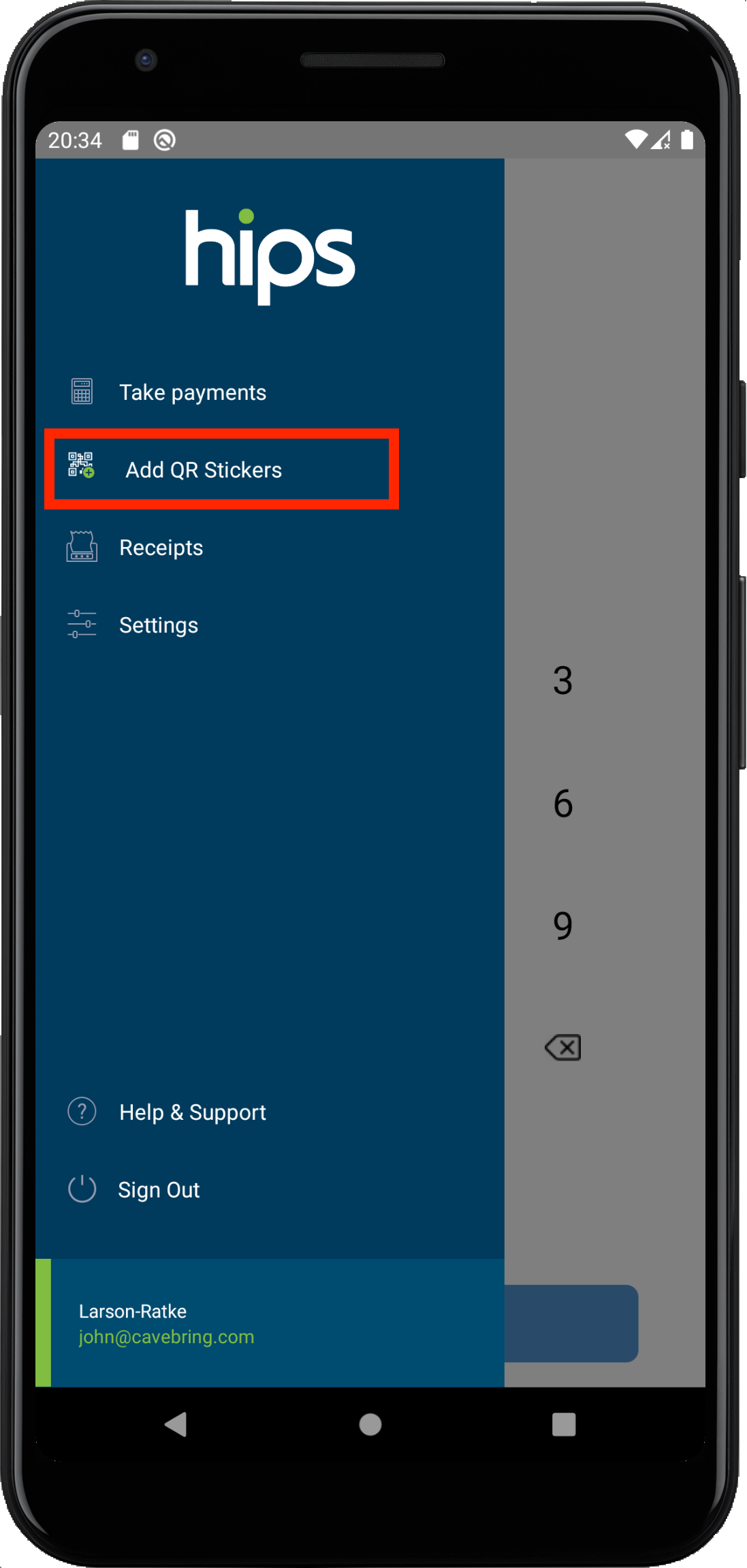
- Make sure you have the sticker you wish to add in front of you and click start.
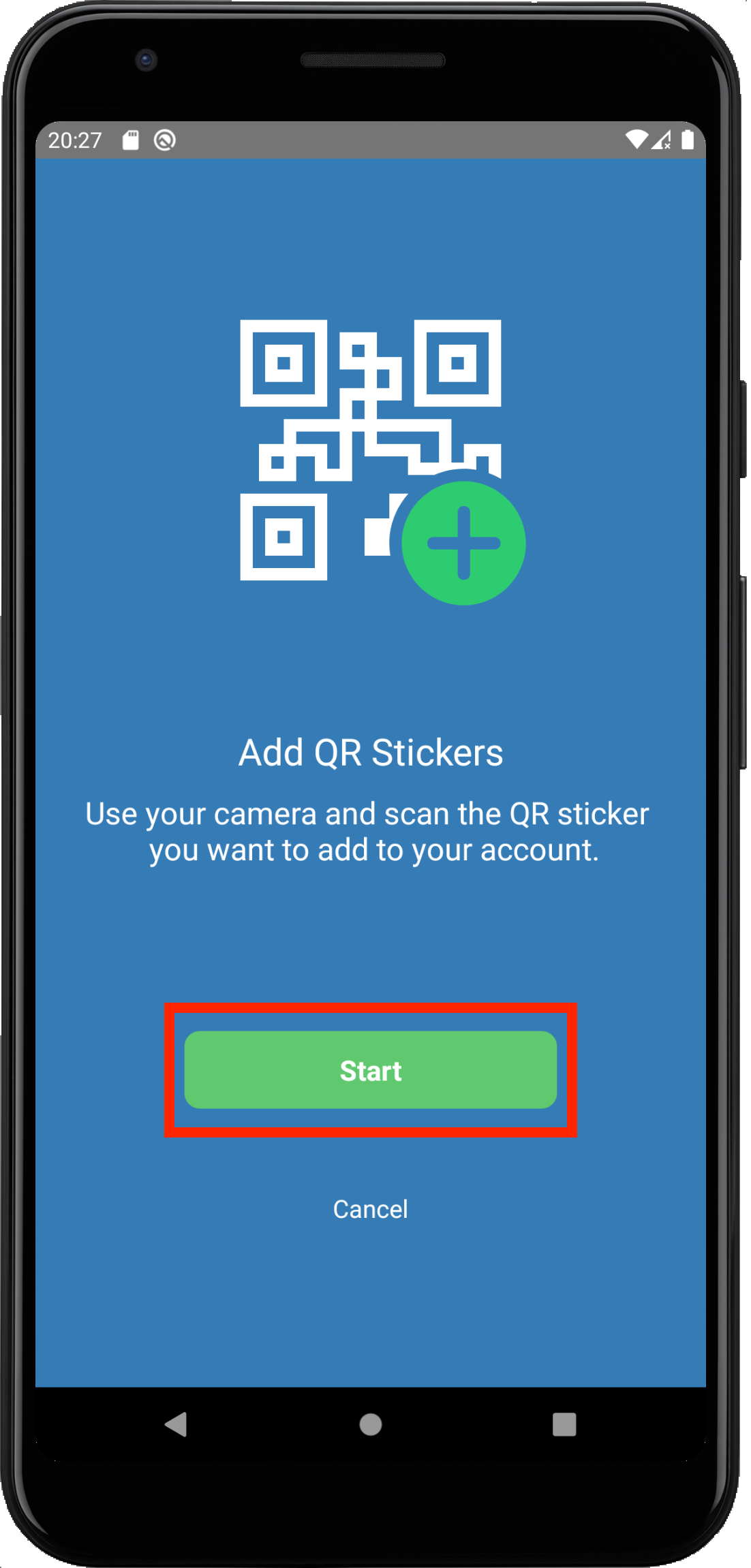
- Now aim the camera towards the QR code to associate the code with your account. You can only add codes that are not already associated with another account.
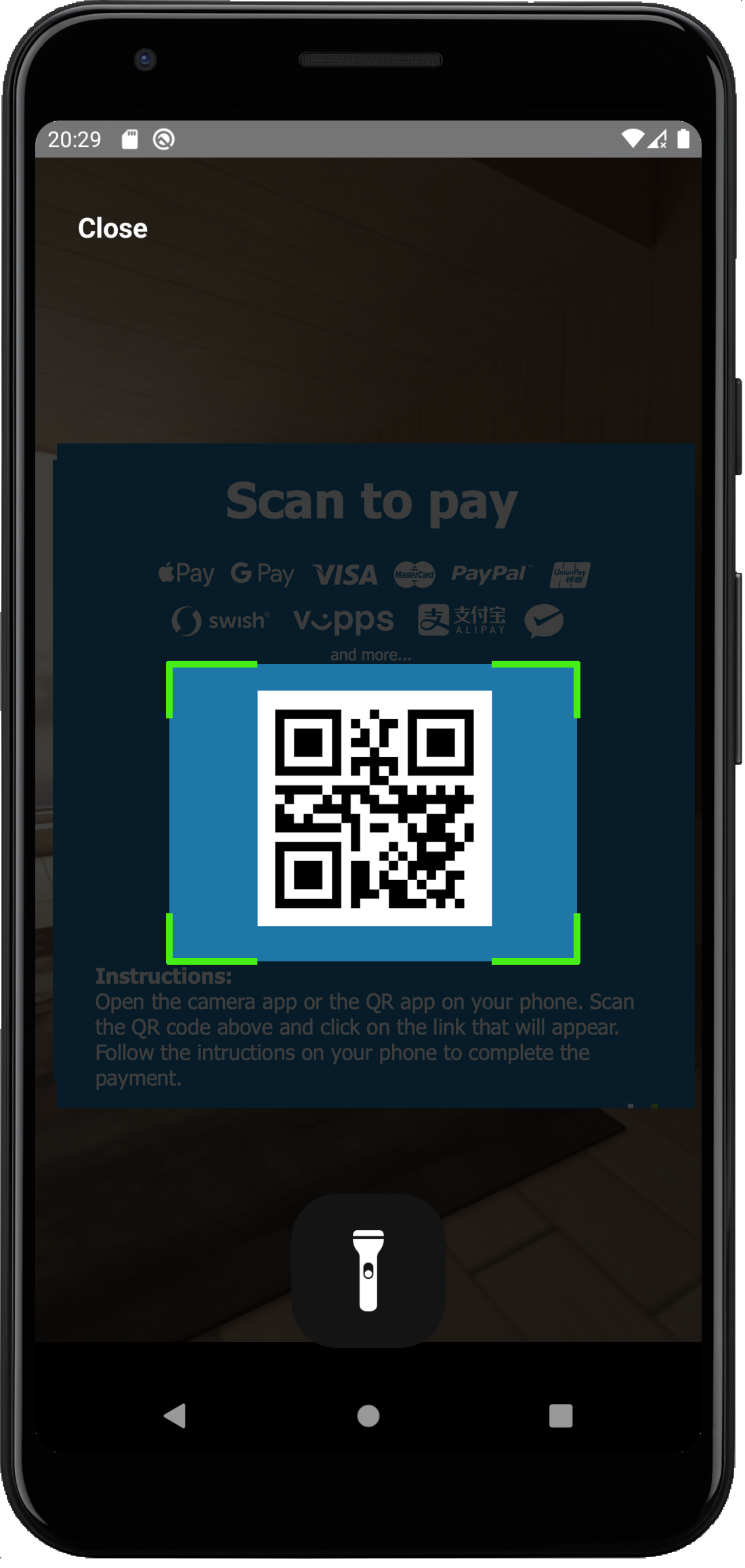
- Repeat this for every code you wish to add to your account.
Updated 8 months ago
What’s Next
