Creating an Hips Merchant app account
To use the Hips Merchant App you need an Hips Merchant App account. The Hips Merchant App account is different from your Hips account, however you will link the two, and you may have several linked Merchant App Accounts to your main Hips Account.
On hips.com (if you don't have a Hips account)
- Go to the registration page on hips.com
- Fill in your details, and read and accept our Terms & Conditions.
- If you want to purchase a card readers, you can order one now or get one at any time later on hips.com.
- Click "Settings" and "QR Link Code" to show, download or print the link code.
In the app (this step is required for each user)
- Download the Hips Merchant app to your smartphone or tablet. Simply search for Hips Merchant on App Store or Google Play.
- Start the app, click on “Create Account”
- Fill in your details, and read and accept our Terms & Conditions.
- Click Allow Access on all request that pops up. Rejecting any request will result in the app not working as expected.
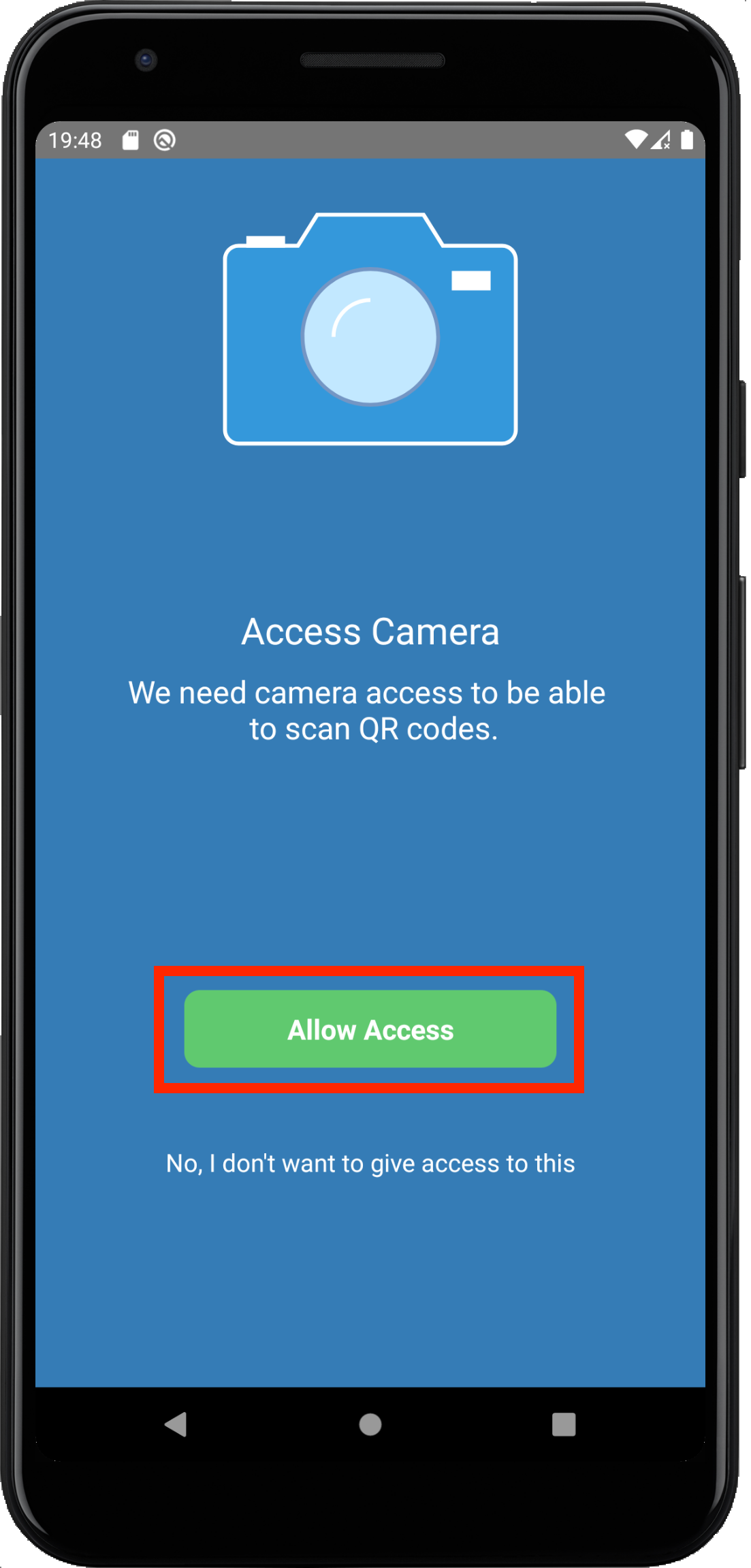
- Login to your Hips dashboard, and add a cashier with the same phone number as you registered when signing up.
- Approve the connection request in the phone.
- Now your Merchant App Account is linked to your Hips Main Account.
Updated 8 months ago
What’s Next
